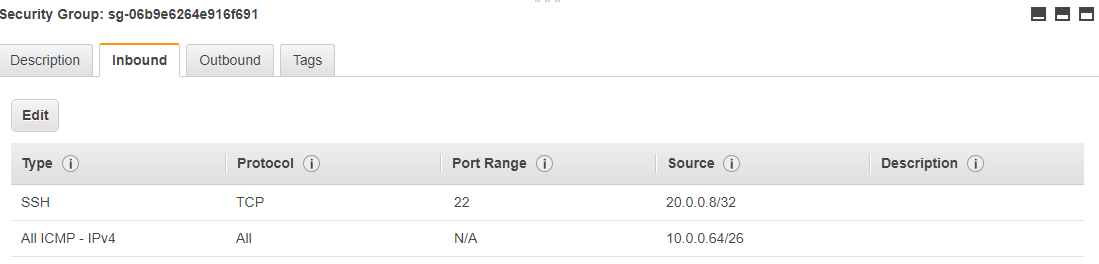VPC Peering
Creating a Sample Infrastructure for Peering
Refer Instructions with screenshots as reference
-
Create VPC in Region-1
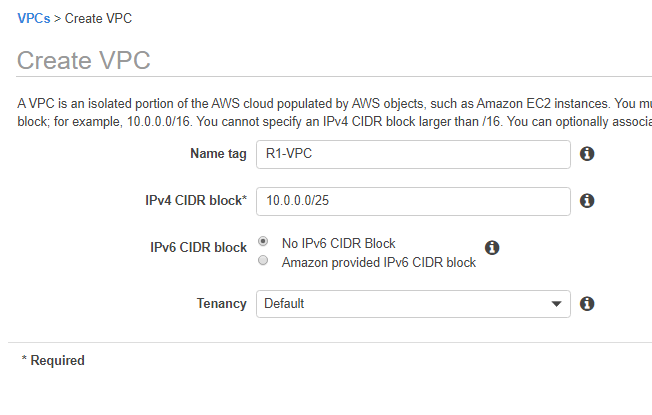
-
Create Public Subnet in VPC
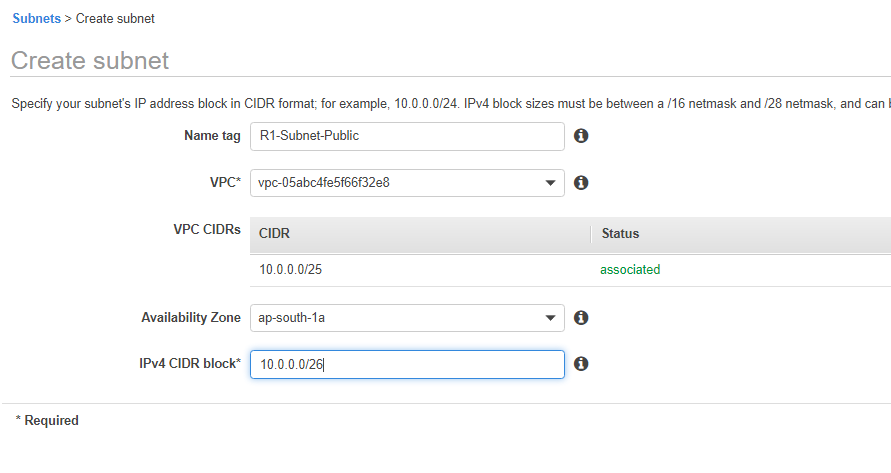
-
Create Private Subnet
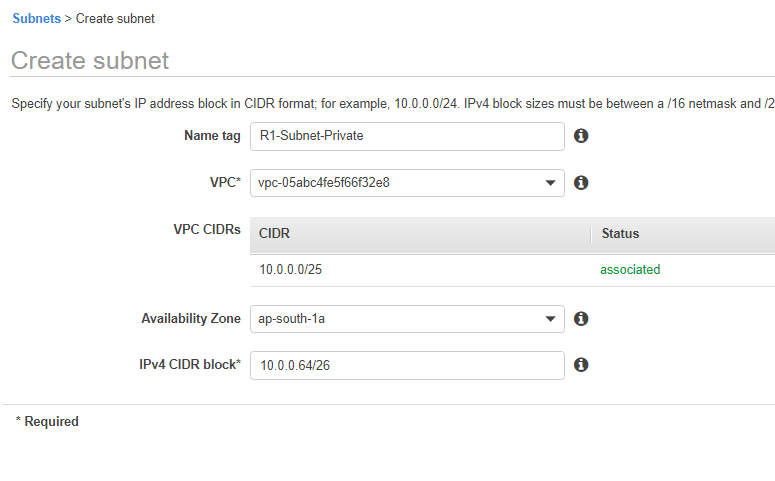
-
Create Public Routing Table
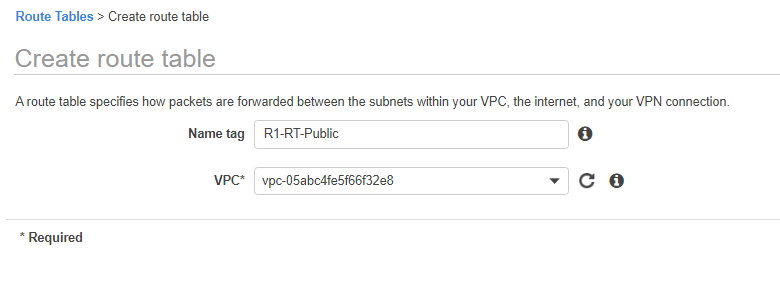
-
Create Private Routing Table
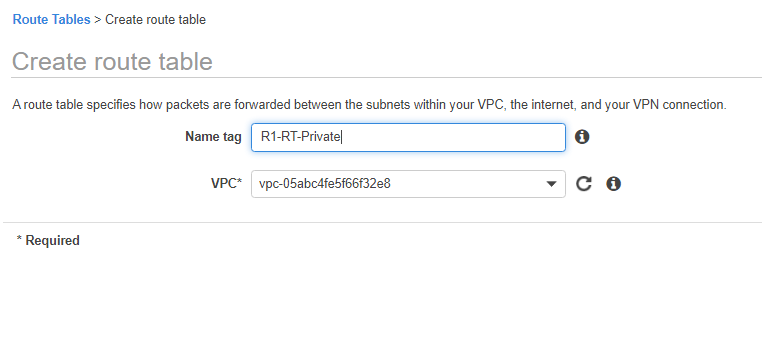
-
Associate Public Subnet with Public Route Table
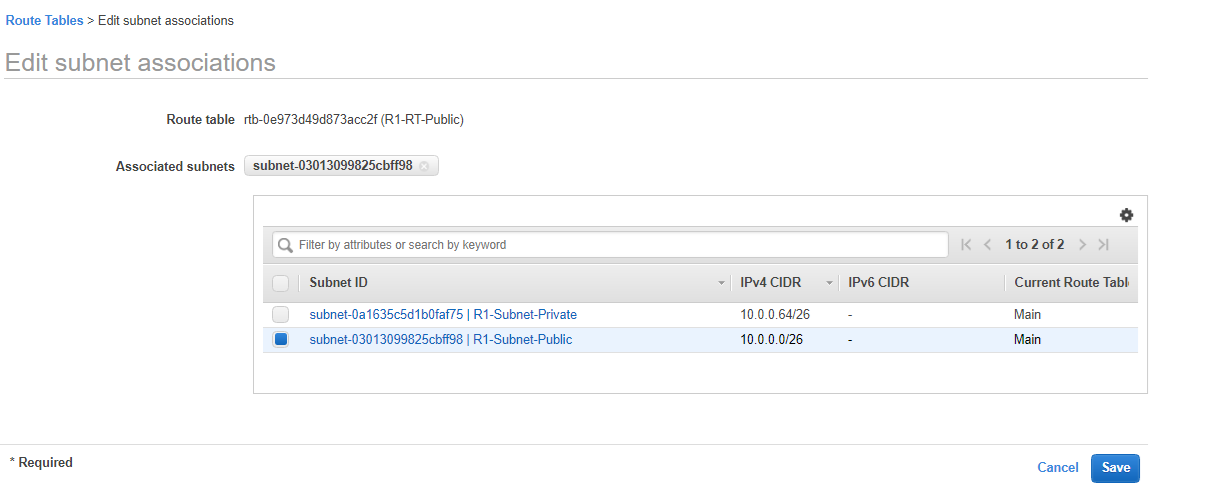
-
Associate Private Subnet with Private Route Table
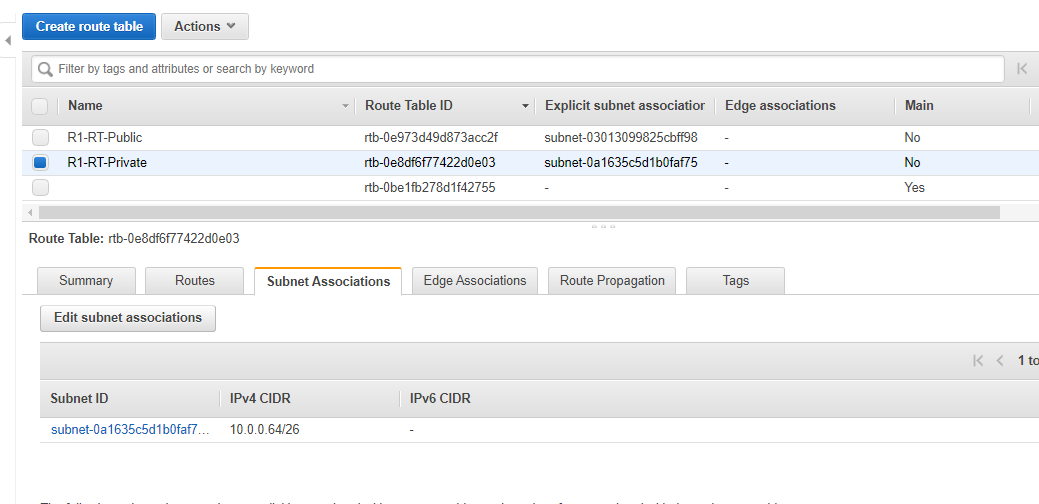
-
Create Internet Gateway
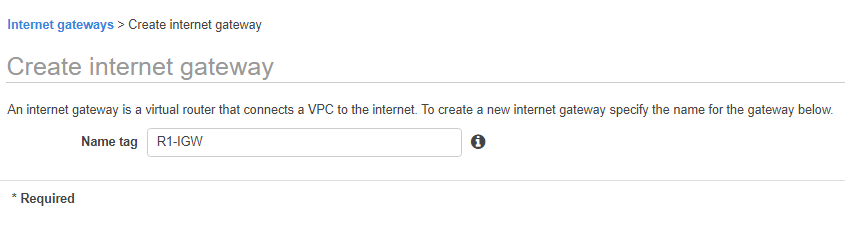
-
Attach Internet Gateway to VPC
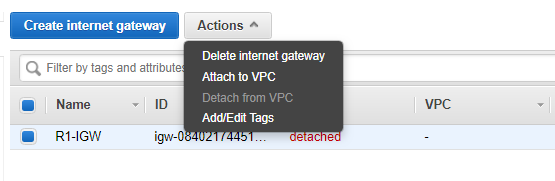
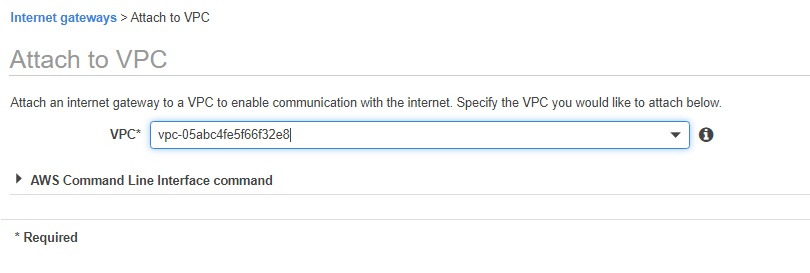
-
Add IGW To Public Routing Table
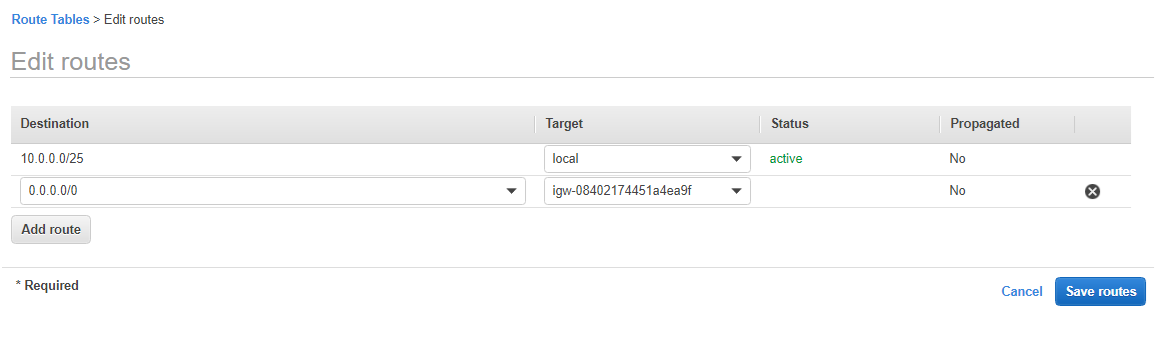
-
Create an EC2 instance with Public Subnet
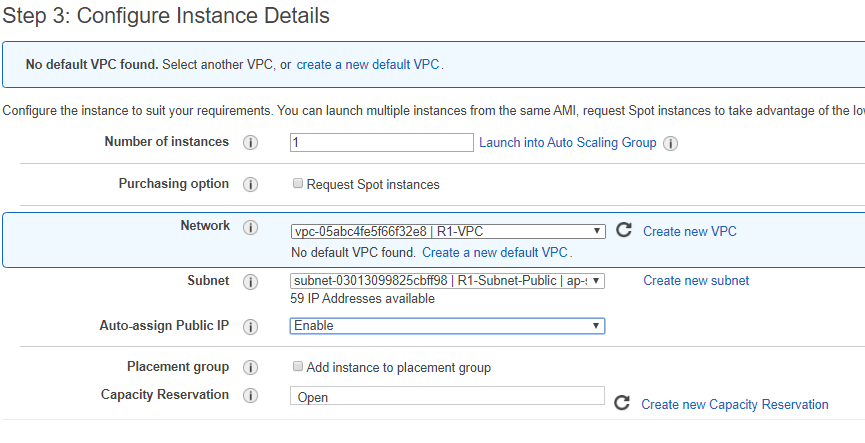
Then create a Public Security Group with default access for this Public Instance
-
Create an EC2 instance with Private Subnet
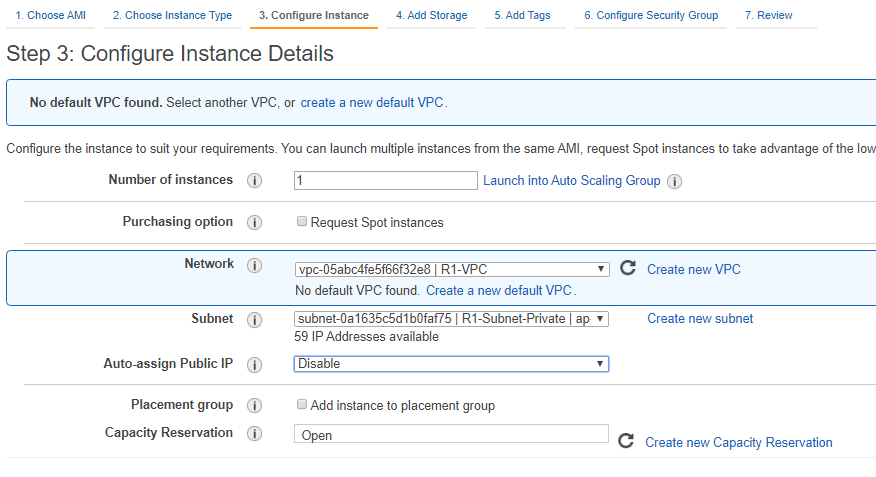
-
Create Private Subnet Group with access only from Public Instance
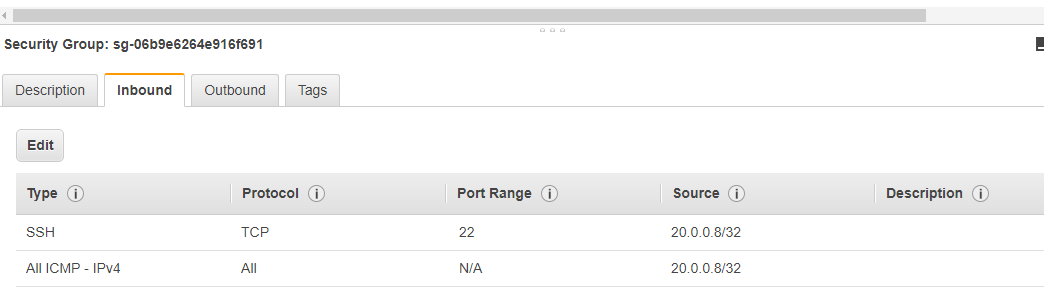
Repeat the same steps above for another VPC (preferably different Region)
- Now Connect to Public Instance of EC2 in VPC 1
- Create a demo.pem file with your ec2's pem file
- Try Connecting to Private Instance in VPC 1
- If Connected, Try to Ping Private Instance in VPC 2 (It Will Fail)
Lets Create VPC Peering
- Now create VPC Peering (From VPC 1 to VPC 2) Go to VPC Section and select Peering Connection, Now click on create – Give Name to Peering Connection, Select the Requester VPC, which here will be VPC – 1. Then in another VPC to peer with select the VPC-2, but if it is in another region then copy its ID and then select the region for that VPC and paste the ID. Now click on Create button
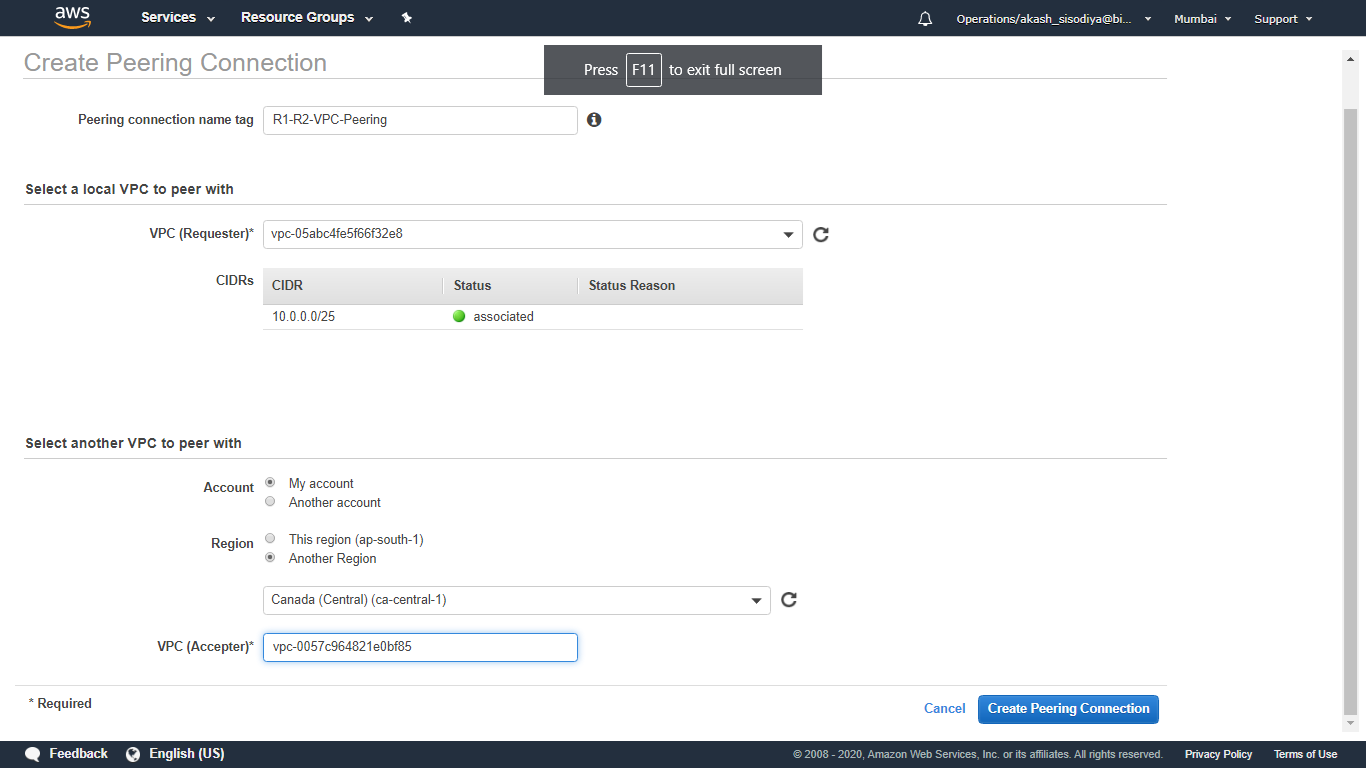
- Now a request has been forwarded to target VPC region, so open the same window of peering connection in that region and select the peering request and accept it
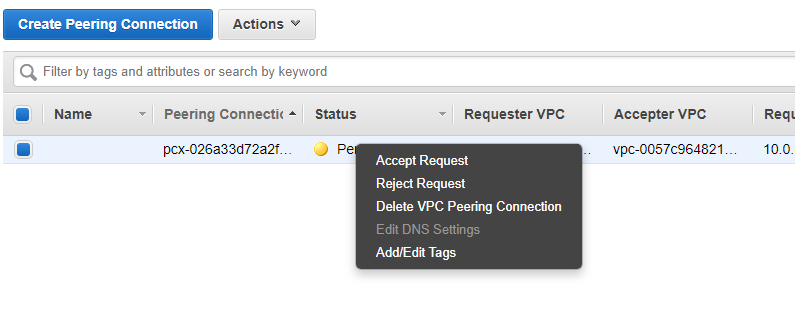
- Now again update the Route Tables (VPC – 1 Private Route Table) Add Subnet for VPC -2 and Target it to VPC Peering
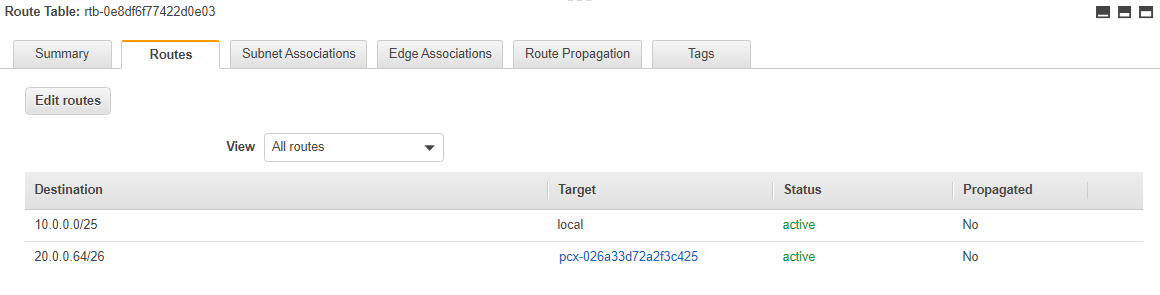
- Now again do the same update for Route Tables (VPC – 2 Private Route Table) Add Subnet for VPC -1 and Target it to VPC Peering
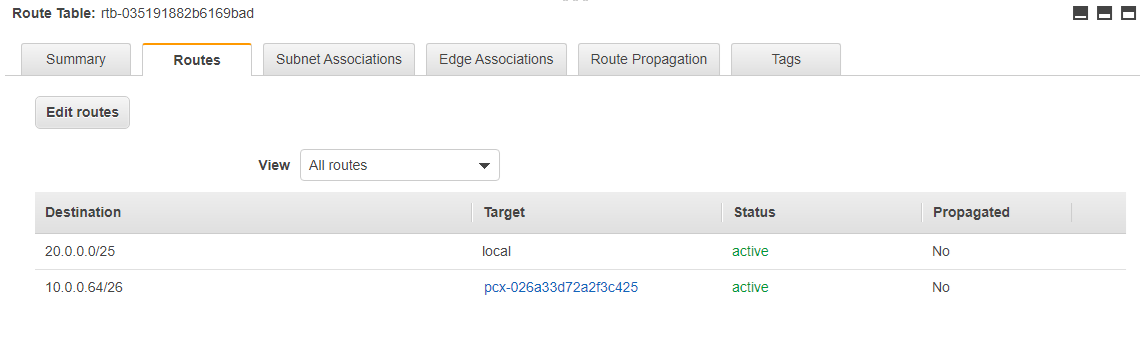
- Now try to ping/connect private instance, it should work now (If it doesn't make sure to update Security Group for Private instance)